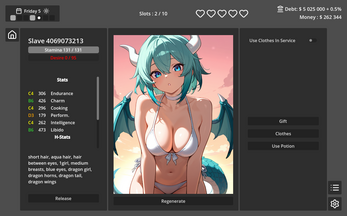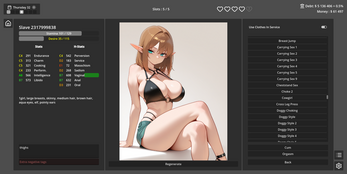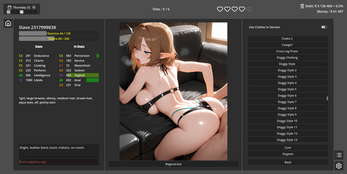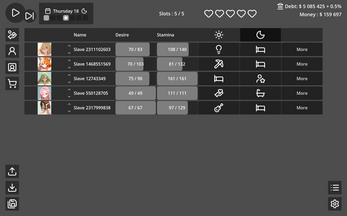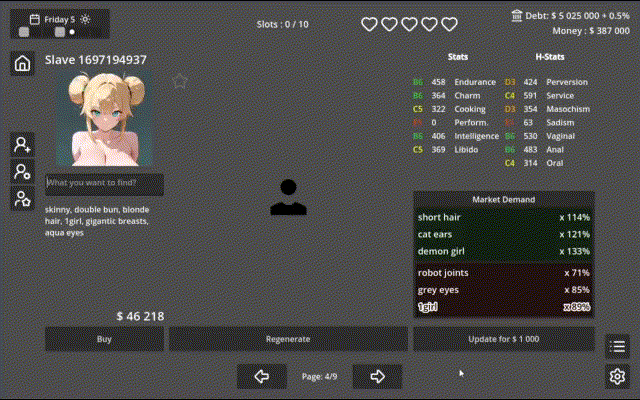Character Matrix
A downloadable game for Windows
The management game where every character is procedurally generated and brought to life by AI (Stable Diffusion).
This is my first project of this size. It's not particularly user friendly to set up and use, but I really wanted to see a project that uses image generation in a game like this. I find my attempt mildly successful, and I hope to see similar projects by others in the future.
If you're interested in helping me with this project, please check out the mod section in the game. If you manage to make something, please share it!
I should note that if you don't have 12-20 GB of free disk space and at least 8 GB of RAM for additional programs such as reForge and Comfy, as well as models, then unfortunately this project is simply not for you; it just won't work.
| Updated | 11 days ago |
| Status | Released |
| Platforms | Windows |
| Rating | Rated 3.4 out of 5 stars (9 total ratings) |
| Author | LuLu |
| Genre | Simulation |
| Made with | Godot, Krita |
| Tags | Adult, AI Generated, Character Customization, character-generator, Characters, Experimental, Management, NSFW, Sandbox, tool |
| Average session | About a half-hour |
| Languages | English |
| Inputs | Keyboard, Mouse |
Download
Install instructions
Installation Requirements
You can use the latest Forge a1111 or ComfyUI v0.36.1 (older versions might work but may lack preview generation and have other issues, as Comfy has not been extensively tested).
First-Time Setup Recommendation: If this is your first time installing, I recommend using Stability Matrix to test which backend works best for you.
Backend-Specific Setup
Forge a1111
- Don't forget to add the
--apiflag when launching the server. - For Preview: After installation, go into the settings and set live preview display period to 1.
- You may need to manually select the XL tab in the top left of the Forge interface if it doesn't default to it.
ComfyUI
- Ensure your version is v0.36.1 or newer for the best experience.
Recommended Models
I strongly recommend SDXL models, particularly those with an Anime-like style.
| Recommendation | Name/Details |
| Top Pick | illustrious |
| Fine | Pony models |
| Personal Picks | NoobAI or WAI-NSFW-illustrious-SDXL |
Models to Avoid
These models often produce suboptimal results unless you are an expert using many LORAs and mods.
- Any SD 1.5 Model: They often result in mixed colors and bad anatomy.
- SDXL Furry Models: Requires significant modification to the character generation to get good results.
- Realistic SDXL Models: Can produce poor quality images due to unrealistic hair and skin colors.
Running the Game
- Start your server (Forge or ComfyUI). Important: Make sure the server is accessible via API.
- Run the game.
- Go into Settings to configure the connection and model parameters.
| Setting | Default/Notes |
| URL | Forge: http://localhost:7860 or http://127.0.0.1:7860Comfy: http://localhost:8188 or http://127.0.0.1:8188If unsure, check your server console for the active URL. |
| Model | You must download the model before running the game. |
| Parameters | Sampler, Scheduler, Steps, CFG Scale, Preferred Image Sizes These settings are model-dependent. Check your model's recommendations. |
| Prompts | Check your model's recommendations, as they are different for every model. |
4. Press Save Settings.
5. Verify: If everything is set up correctly, go to the Market (the character icon button in the top left). You should see image generation start.
6. (Optional) Install Recommended Content If you want to enhance your experience with pre-made content, open your game mods folder and install the following:
character_preview.zip: Download this file containing popular pre-generated character images. Extract it into the\characters\folder (not\mods\characters).characters_removed.txt: This is a list of characters that I did not include in the character list, such as male characters, furry, non-human etc. If you wish to try playing with them, place this file in\mods\characters\presets.generation_prompts.json: Place this file with more explicit generation settings directly into the\mods\folder.
Credits
Character Data form https://huggingface.co/datasets/Laxhar/noob-wiki/
Action prompts and previews from https://github.com/lanner0403/WAI-NSFW-illustrious-character-select-EN
Modding
I would love to see your contributions! Please share your mods in the comments or on dedicated forums (if I set one up).